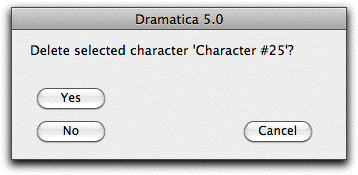Players List
The Players List displays your character's pictures in a scrollable horizontal lineup arranged alphabetically. Its primary use is to list the players so they may be selected, modified, added, or removed.
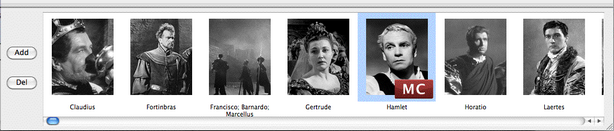
This list is visible in several different windows, including the Character Info window, the Casting window, the Assign Characteristics window, and the Character Generator window.
NOTE: Double-clicking on a player's picture opens up the Character Info window for that player.
When you first open this window in a new storyform, there are two icons in your character list. The Main Character and Influence Characters are created automatically with every new project in Dramatica.
Add button
Players other than the Main Character and Influence Character are created by using the Character>Add menu command, or the Add button to the left of the players list.
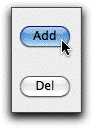
Del button (Delete button)
Players can be removed from the project by:
•Selecting the player picture in the players list
•Using the Character>Delete menu command, or the Del button to the left of the players list
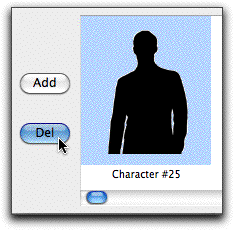
Note: When deleting a player you will be prompted to confirm or cancel its removal.
•Yes - Deletes the selected player/character.
•No - Keeps the selected player/character.
•Cancel - Cancels the delete command without deleting the selected player/character.