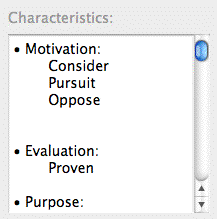Characteristics Display
The Character Info window includes a field that shows all the characteristics assigned to a character, if any. The characteristics are broken into the four levels of character elements: Motivation, Evaluation, Purpose, and Methodology. Characteristics are assigned in the following ways: •By dragging and dropping players onto specific character elements in the Characteristics window •By assigning a character Type, specifically one of the eight Dramatica archetypes, in the Character Info window or the StoryGuide •By using the Typecasting button to assign specialty groups of canned characteristics assigned to characters such as nerd, bully, etc. (Use the Typecasting button in the Character Info window) •By randomly assigning characteristics using the Character Generator brainstorming tool |
|
You may get to the Characteristics window from the Character Info window by:
•Pressing the Characteristics button: ![]()
•Selecting the Character>Assign Characteristics... menu command
•Clicking on the Characteristics icon in the icon toolbar
![]()