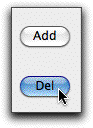Delete Player
Select a player in the players list and click on the Del button to remove the player from the project, Another way to remove a player once it has been selected in the players list is to use the Character>Delete menu command. Deleting a player is a permanent, irreversible action. The character is removed from the Character List and from every characteristic you assigned it to in the Character Element Grid of the Characteristics window. However, all references to this deleted character remain in your Illustrations, if you wrote about the character there. |
|
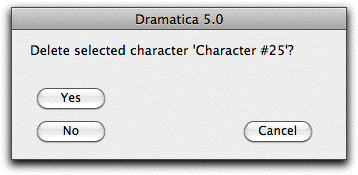
Warning! Deleting a character removes it from everywhere it appears in your storyform. You will lose all descriptions you may have written about it, and it will no longer appear in any of the reports. Once it is gone, you cannot call back that information.
(Note: You must have both a Main Character and an Influence/Impact Character in your storyform. If you try to delete either of them from your story, you will be prompted to reassign their function to some other player first.)