Project Overview Upper Part
The upper part of the Project Overview looks like this:
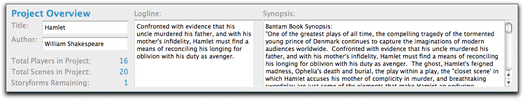
Title: |
Enter the tile of your story in this text box. The default title for new stories is "Your Story" |
Author: |
Enter the name of the document's author. If this document is analyzing another's work, enter the name of the author of the source material. NOTE: The name of the analyst may be entered in the story Info window. |
Total Players: |
This reflects the number of characters that have been created in the Players window. The minimum number is two. |
Total Scenes: |
This reflects the total number of scenes or chapters in the document. Scenes and Chapters are created in the StoryGuide query system. |
Storyforms Remaining: |
Dramatica Pro has a total of 32, 768 possible storyforms. The storyforms remaining indicator shows how many are left to reach the desired "1" storyform that best represents the story's dramatics. |
Logline |
Enter a one or two sentence description of the story designed to encapsulate the overall sense of the story and capture the reader's imagination. |
Synopsis |
Enter a brief description of the story. The synopsis is generally one or two paragraphs in length. |
|
