StoryGuide Preferences
|
Click on the StoryGuide preferences icon to bring up the StoryGuide options. |
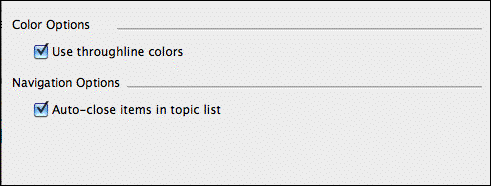
Color Options
•Use Throughline Colors checkbox--If checked, the four throughlines of your story are each be displayed with a different identifying color background in the Query System (Overall = Pink, Main vs. Impact = Yellow, Main Character = Blue, Impact Character = Violet). Unchecked, all throughlines appear with the same gray-colored background.
Navigation Options
•Auto-Close Items in Topic List checkbox--If selected, closes the currently open item in the hierarchical Topic List when you press Enter or Shift+Enter to advance to the next question in the Query System. Unselected, each item in the Topic List remains open after use.
