File Preferences
|
Click on the Files icon to bring up the file-related preferences. |
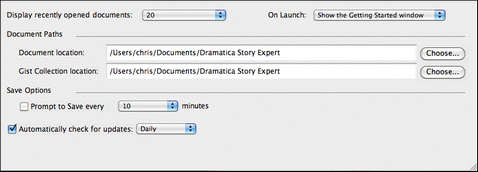
Display recently opened documents pop-up
Controls the number of recently opened files listed in the File>Open Recent... menu command. The choices are None, 5, 10, 15, or 20.
Open Last Document on Launch checkbox
When checked, the last open document is opened automatically when you start the program. When unchecked, a new project document is created each time you start the program.
Document Paths
These paths control the default location of project documents and gist collection files.
•Document location path: This path identifies where project documents reside on your computer. The installation default is to put your documents in .../Documents/Dramatica Pro 5. Press the Choose button to change the default location for your documents.
•Gist Collection path: This path identifies where gist collections reside on your computer. The installation default is to put your gist collection files in .../Documents/Dramatica Pro 5. Press the Choose button to change the default location for your documents
Save Options
•Prompt to save every 'n' minutes checkbox: If checked, causes Dramatica to bring up a Save dialog every “n" minutes, based on the number in the Prompt to Save number box. Unchecked, you are not prompted to save your story files at regular intervals. Default is to prompt to save every 30 minutes.
•Automatically check for updates checkbox and frequency pop-up menu: When checked, the program automatically checks for updates based on the frequency pop-up menu setting.
