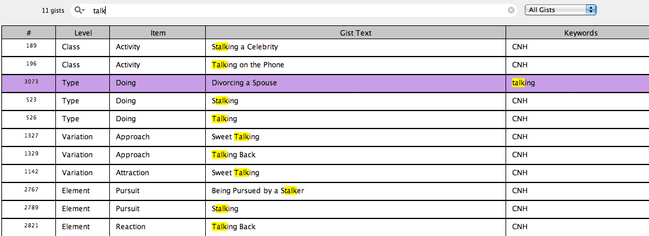Gist Search Filter
The Gist Search Filter command moves the cursor selection to the search field in the StoryGuide and the Gist Manager windows. Enter the search text, press RETURN, and only gists matching the search criteria are found.
Gist Search Parameters
The gist search field has several options. Click on the ![]() icon to change the options:
icon to change the options:
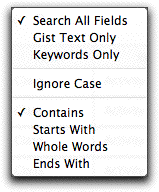
•Search All Fields searches both the gist text and keywords.
•Gist Text Only searches the gist text and excludes the keywords.
•Keywords Only searches the keywords and excludes the gist text.
•Ignore Case ignores the case as a part of the search process.
•Contains, Starts With, Whole Words, and Ends With are mutually exclusive options that choose the portion of the text used to match the search text.
Gists that match the search criteria are displayed in the lower area with the search text highlighted. Both the gist test and keywords are searched. In the following example, the word 'talk' was typed in as the search criteria. Notice that the matching text is highlighted.