Help Topics
In addition to the Dramatica Dictionary, Dramatica has an online Help system.
•User's Manual contains help about using the software.
•Theory Book contains the entire text of the Dramatica theory book. "Dramatica: A New Theory of Story."
Access the online Help system using one of these methods: •Click on the Help icon in the icon toolbar. •Under the Help menu, select Help Topics. |
|
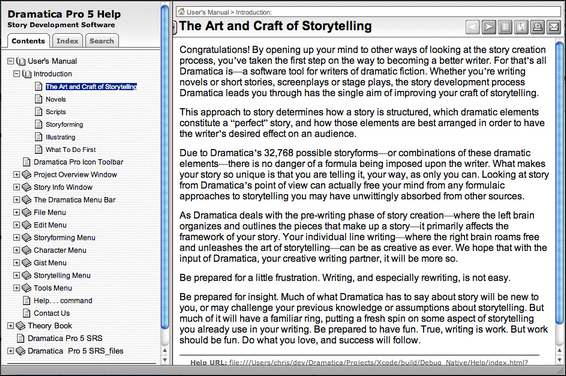
Help Topics window
The Help Topics window offers three options on clickable Tabs:
Contents
The Help system opens up in this window. Double-click on the User's Manual book icon or the Dramatica Theory Book icon to open up the chapters nested beneath it. Double-click on the book icon of one of these subjects to display its contents.
Index
Click on this Tab to display Help's alphabetical Table of Contents. Click on a subject in the list to display its Help contents.
Search
The first time you select the Search Tab, you are prompted to generate an index of all the words in the Help system. The Minimized index is sufficient for most purposes. Once the alphabetical list of words displays, you're ready to find your Help topic.
1.Type the first few letters of the word to search for. The Help system highlights the words beginning with those letters.
2.Select one of the search words by clicking on it. The Topic List at the bottom of the window shortens.
3.Double-click on a Topic to display its contents.
Help Topics
Click on this button to hide or display Help's Table of Contents at the left side of the Help window. Click on a subject in the list to jump to its Help contents.
Back
Click on this button to return to the last help subject displayed.
Click on this button to send the contents of the currently displayed help subject to the printer.
