HelpView in the Query System
Most topics in the query system have a HelpView area with buttons running horizontally across the top. These HelpView buttons give you access to different kinds of onscreen help regarding the Dramatica theory and the questions being asked.
Click on a button to see the help text associated with it.
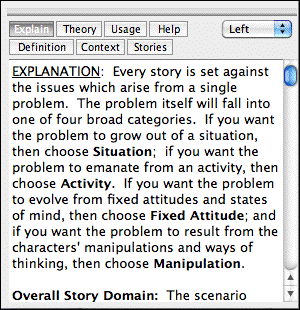
HelpView portion of the query system window
The Help text beneath these buttons is context-sensitive help, meaning that it relates to the specific question being asked.
Each button's text relates to a different aspect of the Dramatica theory, and its application to your storyform:
•Explain button--provides a detailed description of what each topic is really asking from a dramatic standpoint.
•Theory button--explains the dramatic reasons why each topic is important to your story and how it impacts other topics structurally.
•Usage button--sometimes describes how the dramatic issue being dealt with in each topic can actually be used in story construction. Other times, Usage provides examples of how the dramatic topic was used in well-known stories.
•Illustrations button--calls up any Illustrating you may have done for this topic anywhere else in the software. In this manner you can refer to or revise what you have previously developed for each dramatic item.
•Help button--provides instructions on using the software in regard to each particular kind of screen.
•Definition button--gives a dictionary-style definition of the Dramatica terms you have highlighted in each topic screen. Information includes a Short Definition, a list of Synonyms, and a Long Definition.
•Context button--uses a dramatic term you have highlighted in several dramatic scenarios, to show how it might be best used in your story.
•Stories button--calls up all stories in the Dramatica Examples folder which share the same dramatic item you have highlighted. In this way, you can see how a number of different stories use the same dramatic item--clarifying its use and purpose. (Note: Although over 60 example stories are available, with 32,768 possible storyforms not every item will have a matching story example.)
(Note: Many of these HelpView buttons require you to make a selection and answer questions before they can provide definitions and help.)
Activating Multiple HelpView buttons
It's possible to have more than one HelpView button active at once. When more than one button is active, the text for each help topic displays in a list in the HelpView window.
To activate multiple HelpView buttons, hold down the Shift key while clicking on each one.
