Story Info Window
The Story Info Window lets you enter information about the project, and looks like this:
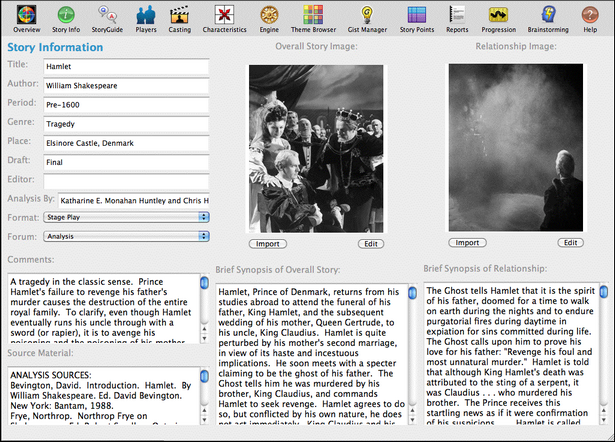
The Story Information window helps you keep track of separate versions and drafts of your story. You can enter basic information about your story here when you create a new file. You may also choose to add images for the Overall Story throughline, and the Relationship throughline here. Later, when you reach the Illustrating stage of story development, you can refine that information in the Illustrating part of the Query System. The Query System offers the help in answering these questions that the Story Info window doesn't.
To display the Story Relationship window, select Story Info under the Project menu.
