Query System (DQS)
Query System (DQS)
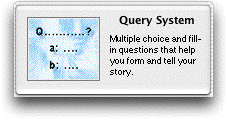
The Dramatica Query System (DQS) employs a question and answer approach to Storyforming.
The primary strengths of the DQS include:
•Focus on one item at a time, reducing confusion.
•Step by step guidance through Storyforming, Illustrating, and Storyweaving.
•Plentiful support material available in the HelpView portion of the DQS window.
•Multiple approaches to Storyforming.
The principle advantage of the DQS--focusing your attention on one topic at a time--is also one of its weaknesses. It allows you to make selections without presenting a lot of extra, confusing material. Unfortunately, this doesn't help you get an overall sense of the impact your selections have on the rest of the storyform. (For a more holistic method of Storyforming, see the section on the Story Engine command.)
Access the DQS using one of these methods:
•Under the Storyforming Menu, select Query System.
•At the Dramatica Desktop, click on the Query System tile.
(Note: The StoryGuide command also invokes the DQS, though it uses a specialized topic path specifically designed for new users of Dramatica.)
Query System. . . command
Selecting Query System takes you to the Query System Home Window. Choose one of the Topic Paths as a starting point for answering Dramatica's questions by clicking on its button.
The blank bar under each button is a progress indicator. As you complete questions in each Topic Path, the bar fills in to show how much of the total story development you've completed.
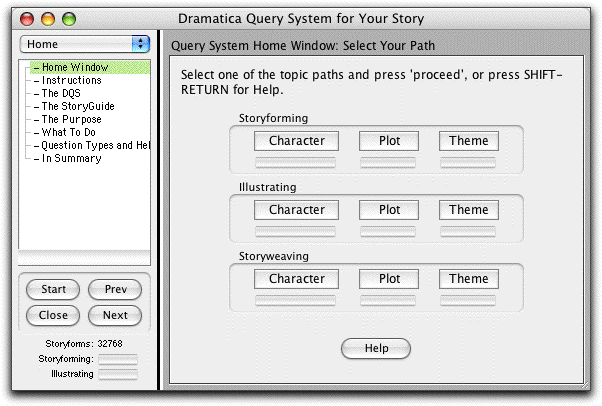
For a new story, you should proceed in the order the topics appear onscreen, from the top down:
1.Storyforming (to create the underlying structure)
2.Illustrating (to give concrete examples from your story)
3.Storyweaving (to place your structure and illustrations into scenes)
Whichever Topic you start with, you'll eventually complete all three topics--resulting in a fully developed Dramatica story.
Within each of these Topics, select which area of your story you'd like to start working on first:
a. Character
b. Plot
c. Theme
These can be approached in any order. Again, whichever one you start with, you'll be doing the others later.
Clicking on a button brings up that Topic in the Topic Window at the left of the screen. For example, clicking on Storyforming/Character brings up a hierarchical list of questions regarding your Main and Impact Characters. Once you've completed them, you're returned to the Query System Home Window to choose your next Topic Path.
In Storyforming, you are presented with multiple-choice questions about your storyform. In Illustrating, you are presented with fill-in text windows in which you illustrate those answers with events, dialog, or just ideas you can expand on later.
