Report Preferences
|
Click on the Reports icon to bring up the report preferences. |
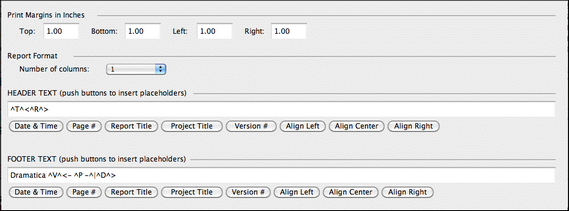
Report Preferences:
•Printing Margins controls: Enter values for your report margins: Top, Bottom, Left, and Right--adjustable in units of 1/100th of an inch.
•Number of Columns pop-up: Select from: 1, 2, or 3 columns of text in your report.
•Header text box: Enter the text, along with Substitution codes and Justification codes, for the Headers in Dramatica's printed reports. Header text displays Left-justified, unless you indicate otherwise.
•Footer text box: Enter the text, along with Substitution codes and Justification codes, for the Footers in Dramatica's printed reports. Footer text displays Left-justified, unless you indicate otherwise.
Header/Footer Justification Codes
If you type: |
Dramatica justifies your text: |
^< |
Left |
^| (“|" = shift-backslash) |
Center |
^> |
Right |
Justification Codes affect the text directly to the left of them. As an example, the default Dramatica Footer text of:
Dramatica ^V^<- ^P -^|^D^>
prints as:
Dramatica 5.0 - 1 - Mon Jul 2, 13:12:35 2012
Header/Footer Substitution Codes
If you type: |
Dramatica substitutes: |
^A or ^a |
Author of story |
^D or ^d |
Date and Time |
^P or ^p |
Page number |
^R or ^r |
Report name |
^T or ^t |
Title of story |
^V or ^v |
Version number of Dramatica |
^^ |
The caret character (^) |
