Spin-the-Model command
|
The “Spin-the-Model" Brainstorming tool is a random Storyform generator. By using it, you allow Dramatica to randomly pick one storyform for you out of the 32,768 possible. It retains any Storyforming choices you may have already made in the StoryGuide or Story Engine windows. |
It's a fun way to explore the possibilities of your incomplete storyform--you pick the Storyforming elements that you're sure of, then Spin-the-Model to have Dramatica pick the rest for you randomly.
You can feel confident when Spinning the Model. You won't produce a story that doesn't make sense. Any Storyform that Dramatica picks ensures that you have a consistent story. The differences are in the way that story will be told--changing its effect on an audience.
(Note: If you are down to a single storyform, Spin-the-Model will not change the storyform unless you have the Replace Existing Storyform option is selected.)
Play Spin-The-Model using one of these methods:
•Click on the Brainstorming icon, then click on the Spin-the-Model tab if it has not already been selected.
•Under the Project menu, select Spin-The-Model.
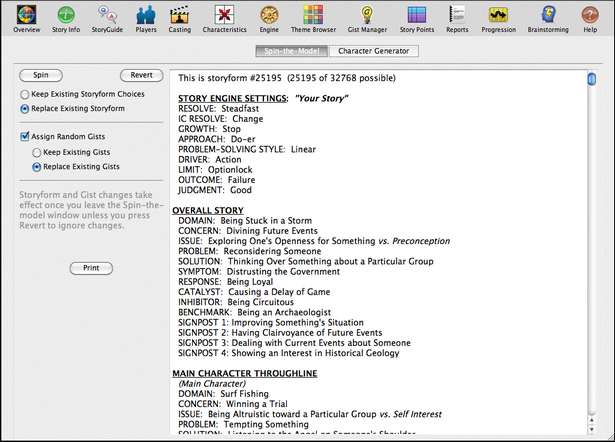
The Brainstorming “Spin-the-Model" Window
The Display window to the right of the Brainstorming window displays your current storyform, showing storyforming choices and gist assignments you and Dramatica have already made, if any.
NOTE: Storyform and gist changes take effect once you leave the Spin-the-model window unless you first press Revert to ignore the changes.
Random Storyforming Controls
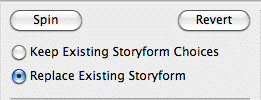
Spin button
Click on this button to Spin the Model, and have Dramatica randomly fill in the missing elements of your storyform.
The Story Engine settings for the resulting Storyform are displayed in the Display window at right. If they're not what you have in mind for your story, Spin again.
Revert button
Click on this button to display your storyform as it was when you first entered the Brainstorming window, before doing any spinning.
Keep or Replace Storyform Choices radio buttons
•Keep Existing Storyforming Choices: Retains all explicit and implicit choices made and randomly makes choices for whatever story points remain unchosen.
•Replace Existing Storyform: Clears all existing storyform choices, if any, and randomly selects one of the 32,768 storyforms.
Random Gist Assignment Controls
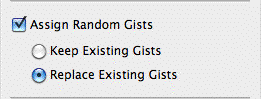
Assign Random Gists checkbox
When checked, random gists are assigned to the story points based on the storyform (see above) and the gist assignment radio button settings:
•Keep Existing Gists: Retains all previously assigned gists and randomly assign gists to the rest of the story points.
•Replace Existing Gists: Clears all existing gist assignments, if any, and randomly assigns gists to all of the story points.
Print Button
When checked, random gists are assigned to the story points based on the storyform (see above) and the gist assignment radio button settings:
