Storyforming in the Query System
The Topics List in the upper left hand corner of the Storyforming DQS window shows you what questions are in the currently-selected path.
To change paths, select one from the Topic Pathways Pop-up Menu located just above the topics list. Click on the Home button to return to the Home Window.
Multiple Choice Storyforming Questions
The Storyforming DQS window presents questions that have a direct impact in creating your story's dramatic skeleton or deep structure. Some DQS questions are multiple choice, asking you to choose between two options--or to choose “Skip this question for now" if you're not sure of the answer yet (except StoryGuide Levels 1 & 2).
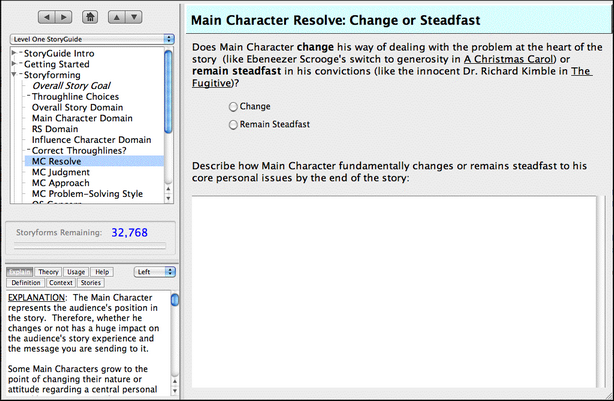
Radio Button style of making DQS choices
To choose an answer, click on the Radio Button (also known as an Option Button) or on the text of the answer itself.
Multiple Word Storyforming Questions
Other topic questions require you to select from a Multiple Word list. These questions determine the structural choices in a storyform.
Depending on other questions you've answered, there may be as many as 64 items to choose from. If you're not sure which item is exactly right for your storyform, select all the ones you think might fit. Later questions will help narrow down your choices to one answer.
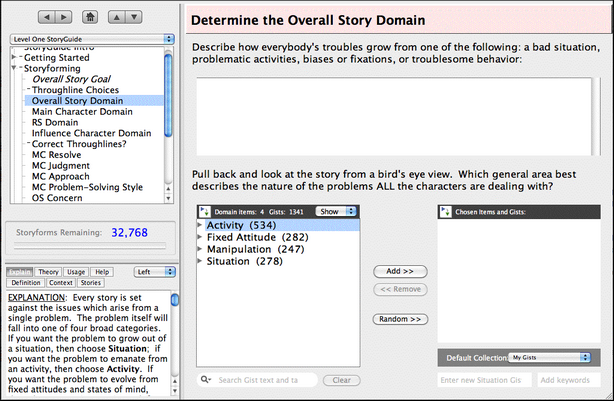
Multiple Word style of making DQS choices
To move an item listed in the left column to the right (chosen) column:
•Highlight the item in the left column by clicking on it.
•Click on the Add button to move it to the right column, or double-click on the choice.
•Repeat this procedure for all the items you want to select.
If you change your mind about an item you've added to the right (chosen) column and wish to remove it:
•Highlight the item in the right column by clicking on it.
•Click on the Remove button to remove it, or double-click on the choice and send it back to the left column.
