The Dramatica Story Expert Menu
The Dramatica Story Expert menu bar allows you to perform standard software operations such as File Management and Text Editing. In addition, the menu commands allow you to access all major features in Dramatica Story Expert from any part of the program.
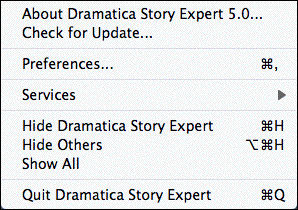
The Dramatica Story Expert Menu to the right of the left of the Main Menu bar. This has options for displaying Dramatica Story Expert Preferences, Quitting, Check for Update, and About Dramatica Story Expert commands.
Quit Dramatica Story Expert command
The Quit Dramatica Story Expert command closes all open story files and exits from Dramatica Story Expert. If a story file has been modified since the last save, Dramatica Story Expert will prompt you to save the file. If you do not want changes made to your story to be saved, answer “No" to the save prompt.
