View Menu
View commands in the View menu control visibility, navigation, and font size.
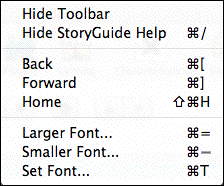
Show/Hide Toolbar command
Shows or hides the icon toolbar at the top of the window.
Show/Hide StoryGuide Help command
Shows or hides the StoryGuide help while in the StoryGuide (query system) windows.
StoryGuide movement commands:
oBack command: Moves you back to the last StoryGuide page viewed, similar to the 'Go back one page' command in most browsers.
oForward command: Moves you to the next StoryGuide page you have viewed, similar to the 'Go forward one page' command in most browsers.
oHome command: Returns you to the StoryGuide home page.
Larger Font command
Increases all adjustable text in the current view up by one point.
Smaller Font command
Decreases all adjustable text in the current view down by one point.
Set Font command
Opens the Font Preferences window, which allows you to control font size, face, and color for each text area either as a group or individually.
