
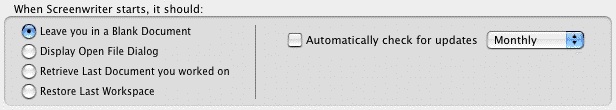
Screenwriter can be preset to automatically do one of four things each time it starts up, by clicking on one of the following radio buttons:
•Leave You in a Blank Document—Opens a new file with the default Screenplay format.
•Display the Open File Dialog—Displays a standard Open File dialog, set to your default documents subdirectory.
•Retrieve Last Document you worked on—Opens in the last document you saved in your previous Screenwriter session.
•Restore Last Workspace—Opens all documents you had open at the time you Exited your previous Screenwriter session.
•Automatically check for updates—When checked, Screenwriter automatically checks for updates daily, weekly, or monthly.
