
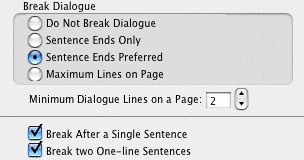
Do Not Break Dialogue—If checked, a Dialogue element is never split by a page break. Unchecked, Dialogue may be broken over the two pages.
Sentence Ends Only—If checked, Dialogue is broken at the end of a sentence or between Dialogue and Parenthetical only.
Sentence Ends Preferred—If checked, Dialogue is broken at the end of a sentence if one exists in the 3 lines before the end of where the page break falls. If no sentence end is found in the last 3 lines, Dialogue may be broken in the middle of a sentence.
Maximum Lines on Page—If checked, Dialogue may be broken in the middle of a sentence in order to fit the maximum number of lines on a page.
Minimum Dialogue Lines on a Page—Tells Screenwriter not to break a Dialogue element unless there are at least this number of Dialogue lines both before and after the page break. The lower the number entered, the less blank white space at the bottom of a page. Accepts a number between 1 and 10, with 2 as the default. (Not used when Sentence Ends Only is selected.)
Break After a Single Sentence—If checked, elements may be broken after a single sentence that only takes up one line (does not word-wrap.) For Dialogue elements, this option only applies to a single sentence directly following the Character Name element. Dialogue elements following Parentheticals, or second paragraphs of Dialogue, may be broken after a single sentence even if this option is not checked.
Break two One-line Sentences—If checked, elements consisting of only two one-line sentences may be broken. Unchecked, the element is not broken.
