
Double click anywhere on the title page to create a text box. The Edit Text window displays.
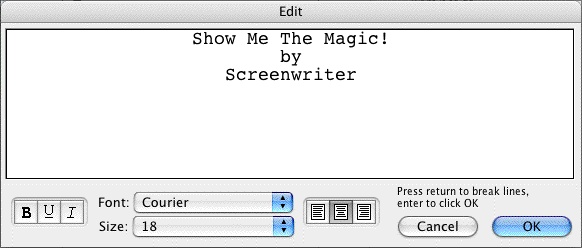
Type your text.
The Left three buttons allow you to select Bold, Underline and Italics respectively.
The next button lets you select the text's Font.
The next three buttons allow you to select Left Justified, Centered, or Right Justified text.
NOTE: All the text in any given text box has the same style (i.e. bold, underline, etc.), font, and justification. If you want the document's Title to appear differently from the Author's name (for example, underlined), a separate text box needs to be created and placed underneath the Title.
Click OK and the Edit Text window disappears, placing your text in a text box on the Title Page.
