
Format > Dual Columns
From the Format menu select the Dual Columns menu and you'll see four choices:
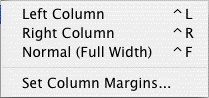
• |
Left Column—Formats the selected element(s) as the left column of the dual column. Hitting ENTER ends the left column formatting. |
• |
Right Column—Formats the selected element(s) as the right column of the dual column. Hitting ENTER ends the right column formatting. |
• |
Normal (Full Width)—Resets the selected element(s) as normal, non-dual column text. |
• |
Set Column Margins—Dual-Column margins can be customized to your preference. |
