

Most any command in Screenwriter can have a keyboard shortcut. To add, remove, or change a keyboard shortcut:
•Double-click on a row in the table, or...
•Select a row from the list of commands in the Keyboard Preferences tab by clicking on it, and press Edit.
This opens the Change Shortcuts window:
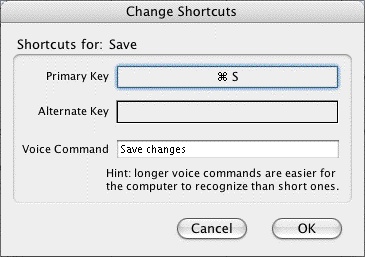
Each command can have one primary keyboard shortcut, one alternate shortcut, and a voice command.
If a shortcut already exists for the command it displays automatically. Click in or tab to the Primary or Alternate shortcut box and press the keyboard shortcut of your choice. You may use many combinations of CMD, CTRL, OPTION, and SHIFT modifier keys. Screenwriter lets you know if the shortcut key has already be assigned of if it is an invalid choice (such as OPTION, SHIFT, and SHIFT+OPTION only modifiers).
The Voice Commands only work if you have the Enable Voice Commands in Screenwriter option checked in the Misc. Preferences tab and require proper setup of voice recognition software to work.s
Press OK to save your edits. Press Cancel to exit without saving your keyboard shortcut edits.
