
If you'd like Screenwriter to auto-format a text item that you type, put that text in the User List of the Element it should be formatted as. Existing User List text can be changed or deleted.
Under the Format menu, select User Lists.
You will see the window below.
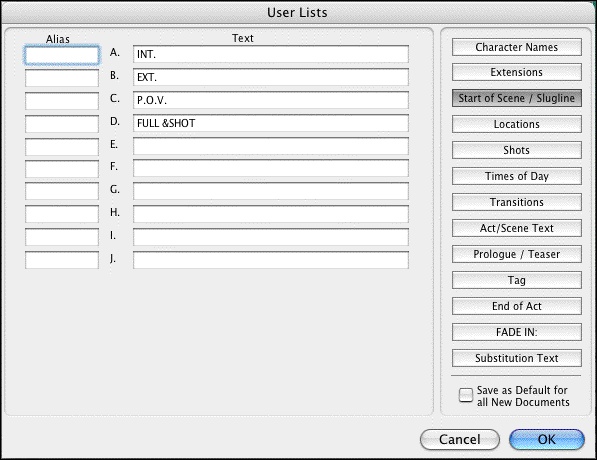 Click on a button in the right column to select a User List to edit. Available items for that User List, with defaults, display.
Click on a button in the right column to select a User List to edit. Available items for that User List, with defaults, display.
Select the text in a lettered Item (for example, “FULL &SHOT” in Item D) and edit it as desired. If you delete an item, the list is updated when you exit the window.
