
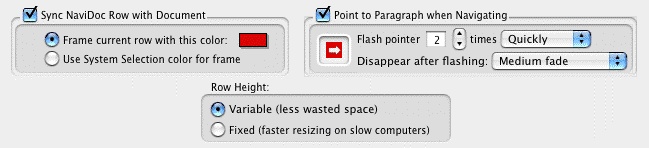
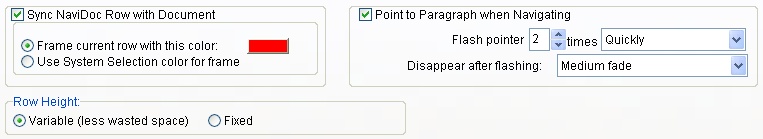
•Sync NaviDoc Row with Document: This option turns on the Sync Frame to highlight the item in the NaviDoc list corresponding to the current location of the cursor in the document.
oFrame current row with this color: Sets the color of the Sync Frame.
oUse System Selection color for frame: Sets the color of the Sync Frame to the system selection color.
•Point to Paragraph when Navigating: This option turns on the flashing pointer showing the location of the cursor in the document after navigating in the NaviDoc.
oFlash Pointer: This option sets the number of times the pointer flashes.
oFlash Pointer “times”: This option sets the speed at which the pointer flashes—Don't Flash, Slowly, Quickly, and Super Fast.
oDisappear after Flashing: This option sets the speed at which the pointer disappears after flashing—When I Type or Click, Very slow fade, Slow fade, Medium fade, Fast fade, Instantly.
•Row Height: This option controls whether the items in the NaviDoc list are uniform or variable.
oVariable (less wasted space): This option allows varied item heights. The maximum height is related to the item text and the number of visible lines allowed—whichever is less.
oFixed (faster resizing on slow computers): This option sets a uniform item height dependent on the maximum number of visible lines allowed. If an item's text is shorter than the number of visible lines, the balance of the space is blank.
