
To enter a Location that's already been used in this script, press RETURN. If you do not have any existing locations, simply type one in.
A Pop-up list displays, with your script's unique Location Text options.
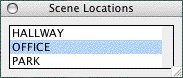
Type the first letter of the Location (or if more than one have the same first letter, type enough letters of the location until the location you want is highlighted) and press RETURN.
The Location is entered for you, complete with correct spacing.
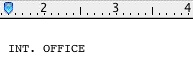
Next, enter a Time-of-Day.
