
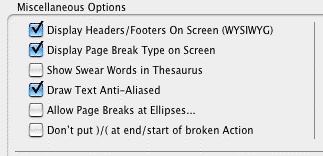
•Display Headers/Footers On Screen (WYSIWYG)--If checked, the onscreen display represents the printed page. Shows Headers, Footers, Page Numbers, Top & Bottom Continueds, etc. with less screen space for text. Unchecked, these items print but don't display onscreen.
•Display Page Break Type on Screen--If checked, displays page break lines with descriptive text (e.g., FORCED PAGE) as part of the line itself. Unchecked, the lines display but carry no onscreen description.
•Show Swear Words in Thesaurus--With this option enabled, the thesaurus will display vernacular swear words as synonyms for words like excrement. With this option NOT enabled, the thesaurus will not display vernacular swear words as synonyms for words like excrement.
•Draw Text Anti-Aliased--Check this if you want text drawn anti-aliased. Note: Some fonts may look better anti-aliased, while others may not.
•Allow Page Breaks at Ellipses...--If checked, treats Ellipses (...) as a sentence ending for purposes of page breaking. Unchecked, pages won't be broken at ellipses.
•Don't put )/) at end/start of broken Action--With this option enabled, if you have action in parentheticals and Movie Magic Screenwriter breaks an action line over a page break, it will not put in an ending parenthetical on the half left at the bottom of a page, nor a starting parenthetical on the half that starts the new page.
With this option NOT enabled, if you have action in parentheticals and Movie Magic Screenwriter breaks an action line over a page break, it will put in closing and starting parentheticals as if these broken action elements were each individual elements.
