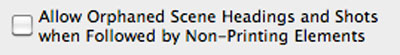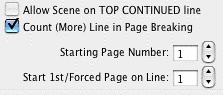
Allow Scene on TOP CONTINUED line—If checked, a Scene Heading or Act/Scene Text that is the first item on a page is placed where the Top Scene Continued would appear. Only applies when Top Scene Continueds are turned on. Unchecked, the first element text on a page appears in the same position on each page, regardless of the Top Continueds.
Count (More) Line in Page Breaking—If checked, the line containing (MORE) is considered part of the Dialogue element for page breaking purposes. Unchecked, only the actual Dialogue text is considered when deciding where to break the page.
Starting Page Number—Allows you to specify a different starting page number for the script. Default is 1.
Start 1st/Forced Page on Line #—Allows text on the first page of the script and all pages following Forced Page Breaks to start further down the page than the first line. Enter the line number to start text on. Used in Sitcom formats to start each scene about a third of the way down the page.
Allow Orphaned Scene Headings and Shots when Followed by Non-Printing Elements—Allows scene headings and shots to be orphaned on the bottom of the page when followed by outline elements, notes, or any other non-printing elements. The default is to be unchecked, which forces the scene heading or shot to the top of the next page..