
To use Multi-Lock Pages, you need to click on its' tab.
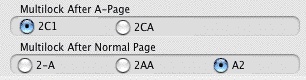
Multilock After A-Page—This option only affects the numbering of page breaks that are inserted into a script with Multi-Locked Page Breaks and fall between two existing A-Pages.
•2C1—Choose this option if you want a new Page Break added in this case to be numbered as Number-Letter-Number. For example, a page inserted between pages 12A and 12B would be 12A1, the next one would be 12A2 and so on.
•2CA—Choose this option if you want a new Page Break added in this case to be numbered as Number-Letter-Letter. For example, a page inserted between pages 12A and 12B would be 12AA, the next one would be 12AB and so on.
Multi-Lock After Normal Page:—Determines how a Multi-Lock Page inserted between a Normal Page and an A-Page is numbered:
•2-A—Adds a Dash plus the A-Letter after the page number.
•2AA—Adds the A-Letter plus the Multi-Lock Letter after the page number.
•A2—Flips the normal A-Page numbering order.
