
![]()
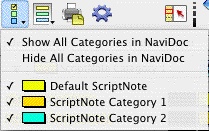
This control shows or hides categories of notes in the document. This control does not affect the NaviDoc view. Note categories may be turned on or off individually by selecting them from the drop-down list. Alternatively, all categories may be shown or hidden by selecting the appropriate option from the drop-down list. The default is to show all note categories in the document.
