
To save User Lists you've made changes to as the default User Lists for new documents:
1. |
Under the Format menu, select User Lists. |
2. |
Make changes to your User Lists as described in the sections above. |
3. |
Click the Save as Defaults For all New Documents checkbox. |
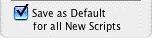
The new defaults do not affect any existing documents. To apply the new defaults to User Lists of existing documents, load them from a new document that contains them. See Loading User Lists, above.
