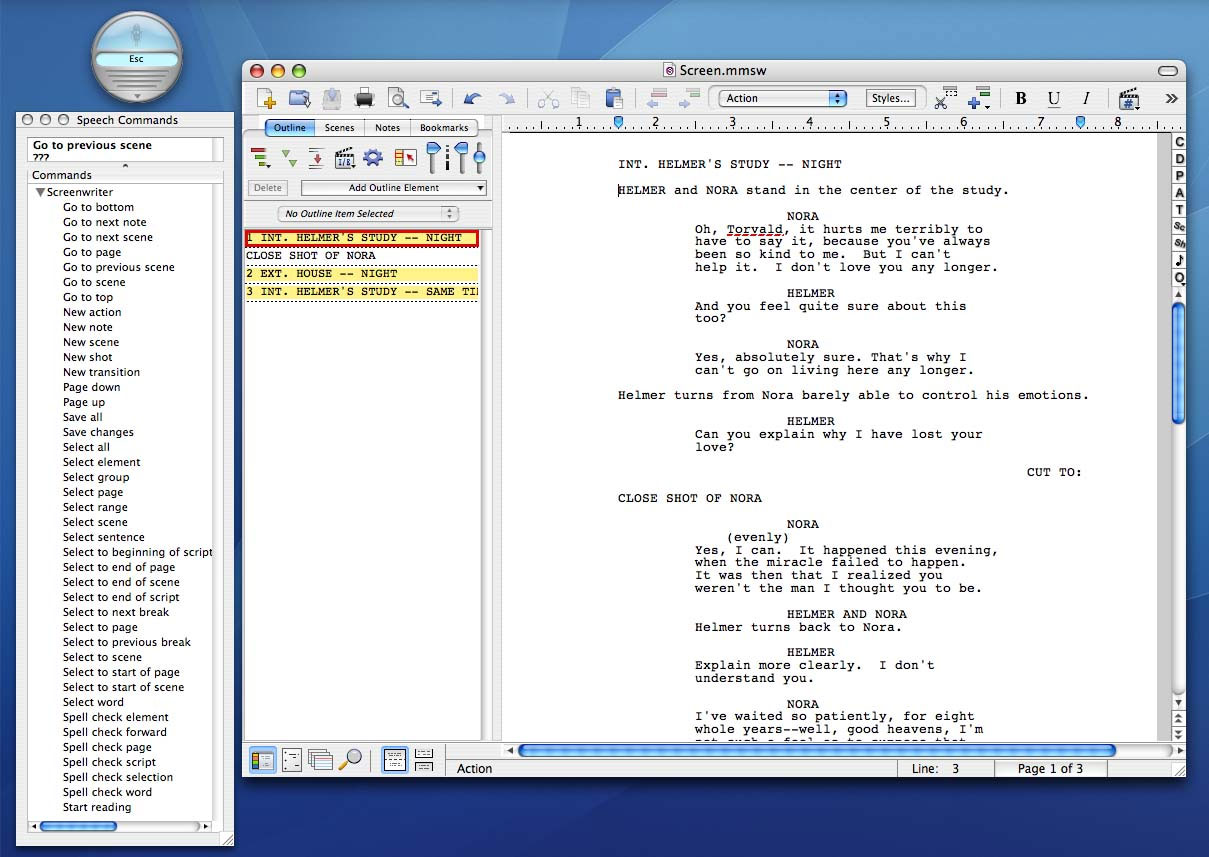In the OS X System Preferences window there is an icon for speech preferences:
![]()
The speech recognition preferences panel in Mac OS X Tiger looks like this:
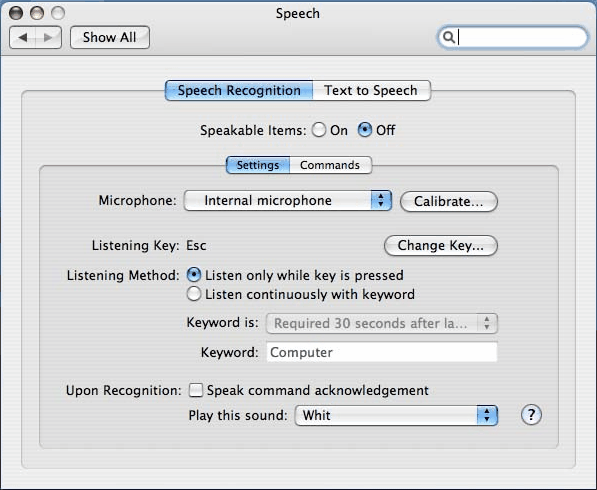
Also, there is quite a bit of useful information in Mac Help regarding spoken commands (i.e. Finder > Help > Mac Help then search for "spoken commands").
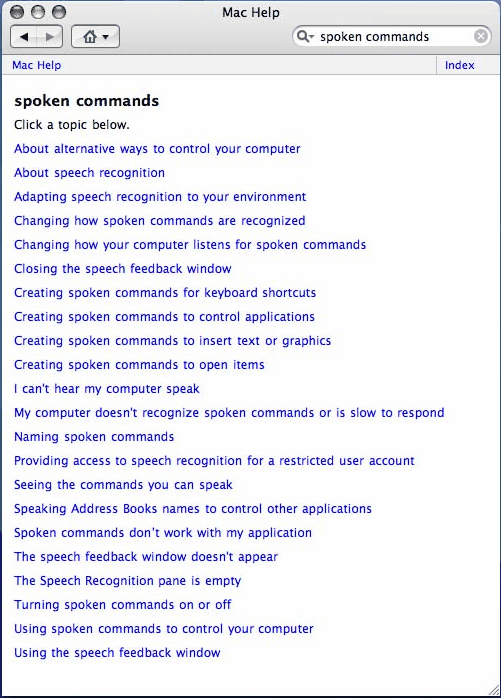
Clicking the small down arrow at the bottom of the OSX "floating microphone" window (that appears once voice commands are enabled in Screenwriter) lets you o pen a window named Speech Commands that lists the available commands.
Here's what it looks like in all its glory: