
A Shot is used to convey a shot of a particular angle or of a particular object or person; typically only used in Production (non-spec) and television scripts.
At the beginning of any blank element, type any Shot Text.
NOTE: until you customize the User Lists, the only Shot Text that Screenwriter initially recognizes is ANGLE ON or BACK TO SCENE. (See User Lists)
It is automatically formatted as a Shot element.
Or, press RETURN in a blank Action element and type “h” for Make this a Shot.
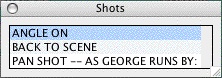
Select a Shot type from the popup list or type the text for your Shot.
