
If checked, displays the hidden format codes embedded in the text of your document by Screenwriter for such things as text styles (Bold, Italic, etc.), text color and other formatting codes. In normal use, you won't need to be aware of these codes. Unchecked, the format codes are hidden and do not display onscreen.
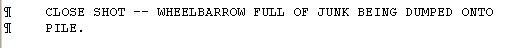
Format Codes:
• |
[B] / [b]—Bold start and end (respectively). |
• |
[I] / [i]—Italics start and end. |
• |
[U] / [u]—Underline start and end. |
• |
[S] / [s]—Strikethrough start and end. |
• |
[L] / [l]—Blue text start and end. |
• |
[R] / [r]—Red text start and end. |
• |
[G] / [g]—Green text start and end. |
• |
[U1] thru [U7] / [u1] thru [u7]—User Defined color text start and end. |
• |
§ (section symbol)—Hard Return. |
• |
| (pipe symbol)—Hard Dash. |
• |
~ (tilde)—Soft Dash; this symbol is also inserted before a word in a document if you have told the program to ignore the word for auto-correction. |
