
Screenwriter allows you to move Index Cards around and change their order by Dragging and Dropping them. This is done in Shuffle Mode, entered by clicking on the Shuffle button on the bottom right of the Toolbar.

1. |
Select Shuffle Mode, if it's not already selected. |
2. |
Click on the card you want to move. |
3. |
Go to the Index Card you want to move your card in front of using the Scroll buttons if necessary. Click on that card, and your shuffled Index Card is inserted in front of it. All other cards shuffle accordingly. |
The Scenes in the document are not renumbered until you exit Index Card View by pressing the Done button.
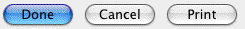
To go back to your document without moving any Index Cards or scenes in your document, click on the Cancel button.
