
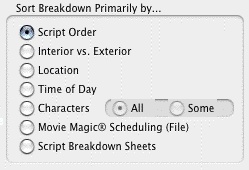
Script Order—Prints a breakdown of all scenes in the order they appear in the script (without any sorting).
Interior VS. Exterior—Lists all the EXT. scenes, followed by all the INT. scenes.
Location—Lists by Location in alphabetical order, grouping all scenes that take place in the same Location.
Time-of-Day—Lists by Time-of-Day in alphabetical order, grouping all scenes that have the same Time-of-Day.
Characters
• |
All—Lists every Character Name in the script in alphabetical order, followed by the scenes they're in (whether they have dialogue or not). |
• |
Some—Lists selected Character Names in alphabetical order, followed by the scenes they're in (whether they have dialogue or not). Checking this radio button and pressing OK brings up a Select Names screen. Click on one or more name(s) to select them, then Double-Click on the top bar of the Select Names screen to return to the Production Breakdowns menu. |
NOTE: If you select any Primary sort other than Script Order, Time-of-Day Normalization is performed—any scene that ends with CONTINUOUS, LATER, or SAME TIME is automatically given the previous Scene Heading's Time-of-Day.
Movie Magic Scheduling (File)—Prints a breakdown to disk, saving it as a Movie Magic Scheduling import file with a file extension of .SEX. It contains the Scene Number, Scene Heading, Starting Page Number and page count in Eighths of a page, and all items Tagged with Breakdown Tagging. Options under Secondary Sort and Miscellaneous are grayed out and unselectable.
Script Breakdown Sheets—Prints breakdown sheets that include any items you've tagged in Breakdown Tagging.
