
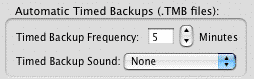
Screenwriter has a data security function that makes a temporary Timed Backup of your document at regular intervals. In an emergency situation, such as a power outage, you can retrieve the timed backup and use the data.
The timed backup is a separate process from regular file saving. It automatically backs up the file you're working on when its timer activates.
Always save your documents separately before you exit Screenwriter.
Make Backups of your documents to another drive or medium, such as a floppy disk, tape drive, CD, DVD, network server, etc.
• |
Timed Backup Frequency—Set this to between 1 and 60 minutes (15 is the default.) If you try to set it to 0 or greater than 60 minutes, it changes to 60 minutes when you exit the menu. |
• |
Timed Backup Sound—Use this sound to remind you that the .bk file has been created when you save your document. The default is set to None. |



