
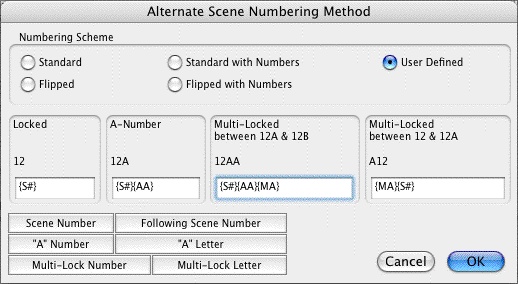
Numbering Scheme:
•Standard--Choosing this option gives you the most common numbering scheme.
•Standard with Numbers--Choosing this option gives you a variation of the standard scheme, in which the multi-locked part is represented by a number instead of a letter.
•Flipped--Choosing this option gives a numbering scheme where the secondary part of an A-scene number comes before the primary part.
•Flipped with Numbers--Choosing this option gives you a scheme where the secondary part of an A-scene comes before the primary part, and the tertiary part is represented by a number instead of a letter.
•User Defined--This option lets you edit the numbering scheme.
EXAMPLES:
Numbering Scheme |
Locked |
A-Number |
Multi-locked between 12A & 12B |
Multi-locked between 12 & 12A |
Standard |
12 |
12A |
12AA |
A12 |
Standard with Numbers |
12 |
12A |
12A1 |
12-A |
Flipped |
12 |
A12 |
AA12 |
12A |
Flipped with Numbers |
12 |
A12 |
1A12 |
A-12 |
