
Watermarks are visible labels printed on the printed document pages. They are used to limit inappropriate distribution of the document. They do this by personalizing every page of every copy with the name of the person(s) to whom it is distributed. EXAMPLE:
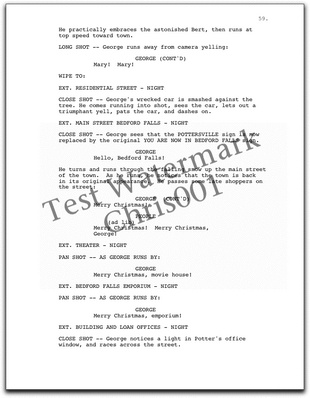
The watermark can be large or small, light or dark, centered on the page or off to the edge. Screenwriter gives you a tremendous amount of control over watermarking your document.
There are two things are required to use watermarks: a Distribution List and a Serial Number.
• |
The distribution list is the list of people to whom the watermarked document is to be distributed. Each person on the list receives his or her own copy with his or her name watermarked on it. |
• |
The serial number is a number that is incremented on each copy as an additional method of identifying the copy. You decide the structure of the serial number. It can be as simple as "001." |
Setting up Watermark:
Select Production > Watermark Setup... to open the watermark setup window:
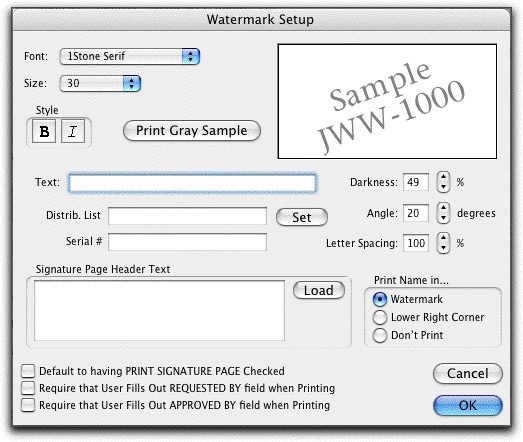
• |
In the "Text" field, type in the text of the watermark. |
• |
In the "Distrib. List" field type in a NAME for the distribution list or click on Load if you wish to use a pre-existing distribution list. |
• |
The "Set" button will turn into "Edit". |
• |
Click the "Edit" button. |
• |
Type in the names that you want the distribution list to contain and make sure each name is on its own line. |
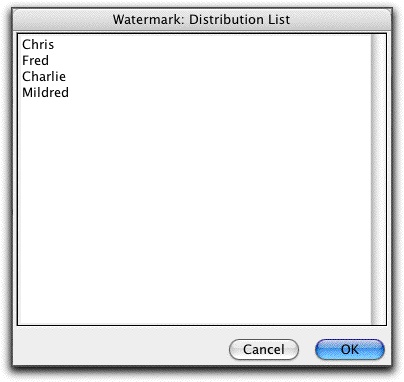
• |
Click OK. |
• |
In the "Serial Number" field, make up a serial number (e.g., 001). The program will automatically increment the number (or letter) on the end of the number for each person on the distrib. list. |
• |
Choose any other options on the Watermark Setup page and click OK. |
Printing with the Watermark:
• |
Select File > Print. |
• |
Select what you wish to print (e.g., Entire Document). |
• |
Uncheck "Run SmartCheck" unless you do want to run it. |
• |
Click OK(and click Continue on the Exception error). |
• |
Fill out all necessary fields and select to whom you wish to distribute the document. |
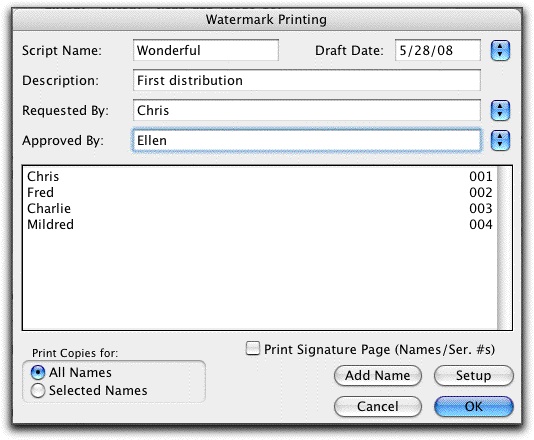
• |
Select any other desired options and click OK. |
• |
In the print window, click OK. |
Screenwriter prints out individual copies for each person in the distribution list personalized with a custom watermark unique to each copy of the document.
