
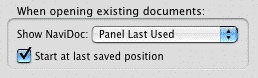
•Show NaviDoc—This option controls the NaviDoc display when documents are opened. It has the following options: Panel Last Used (default); Outline Panel; Scenes Panel; Notes Panel; Bookmarks Panel; or Hide NaviDoc.
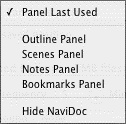
•Start at last saved position—If checked, it opens a document exactly as it was onscreen when you last saved it. Unchecked, it opens at the top of the document.
