Classic Story Engine Pane
The Classic pane in the Story Engine has the choices found in versions of Dramatica Pro 4.x.and earlier.
NOTE: Use the View>Larger Font and View>Smaller Font commands to increase or decrease the pop-up menu font sizes. This can also be done by calling up the font preferences (CMD+T).
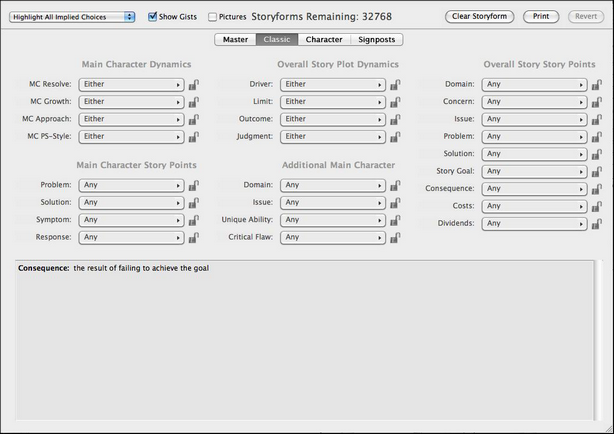
Pop-up Topic menus
Click on a pop-up menu to display all of the available choices for that question. Make a selection and the story engine will begin its magic.
•Story items that have all of their options available will display the word Either or Any.
•Items whose options have been limited will indicate the number of potential selections remaining, e.g. Any of 4.
•Items which have been chosen indirectly by Dramatica based on other choices will display the name of the item in italics, e.g. Activity.
Click on another element in the list to make that your selection.
Click on Any or Either to deselect your choice and leave the Topic unanswered
