General Preferences
|
Click on the General icon to bring up the general program preferences. |
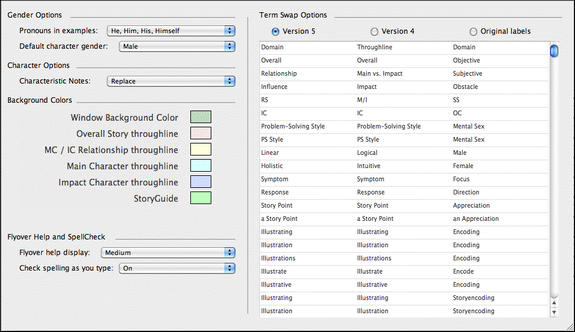
Gender Options
•Pronoun Gender In Examples pop-up: Select your preference of pronoun gender to use in the on-line tutorial: He, She, or It (neutral). The proper gender will be substituted where appropriate.
(Note: This is not the same as a character's gender which is used when referencing specific players.)
•Default Character Gender pop-up: Select a default gender to use when creating new characters: Male, Female, or Neutral. All new characters are given the default gender you select here, though they may be changed in the Character Info window for each character.
Character Options
• Characteristic Notes pop-up: Click on the pop-up menu to select either Append or Replace. When importing a stereotyped character's Characteristics using the Typecast command, the Characteristic Notes are also transferred. They can either replace the existing notes (entered in the Assign Characteristics window), or be added after the existing notes (Appended). If unsure, choose append to get both sets of notes and later delete the ones you don't want.
Background Colors
Click on these color buttons to change the colors assigned to each of the 4 Throughlines and to the Quick Start StoryGuide. The color for each Throughline appears next to its name. Choose a new color or create a custom color, using your operating system's color controls.
Flyover Help and Spellcheck
•Flyover help display pop-up: Use this pop-up menu to control how quickly flyover help appears. This control has four choices:
•Do not display flyover help
•Slow
•Medium (default setting)
•Fast
•Check spelling as you type pop-up: Controls whether automatic spell checking is active while you type. When on, the first misspelled word is underlined in red. Once that is corrected, the next misspelled word is underlined, and so on.
Term Swap Options:
•Version 5 Labels radio button: If selected, displays the newest, easiest to understand words for Dramatica concepts. This is the default setting.
•Version 4 Labels radio button: If selected, displays the version 4's, easier to understand words for Dramatica concepts.
•Original Labels radio button: If selected, displays the original words for Dramatica concepts. You may prefer this setting if you are a power user of early versions of Dramatica.
EXAMPLES:
Version 5 Labels |
Version 4 Labels |
Original Labels |
Overall Story Throughline |
Overall Story Throughline |
Objective Story Domain |
Situation, Activity, Fixed Attitude, Manipulation |
Situation, Activity, Fixed Attitude, Manipulation |
Universe, Physics, Mind, Psychology |
Influence Character |
Impact Character |
Obstacle Character |
Memories, Impulsive Responses, Innermost Desires, Contemplation |
Memories, Impulsive Responses, Innermost Desires, Contemplation |
Memory, Preconscious, Subconscious, Conscious |
Relationship Story Throughline |
Main Character vs. Impact Character Throughline |
Subjective Story Domain |
