Gist Collection Content Display
The Gist Collections content display shows the gists for the collection checked as included in the Collections Controller.
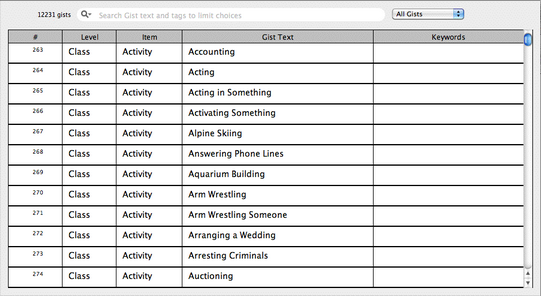
Gist Collections Content Display
Most of this area displays the list of gists in the collections.
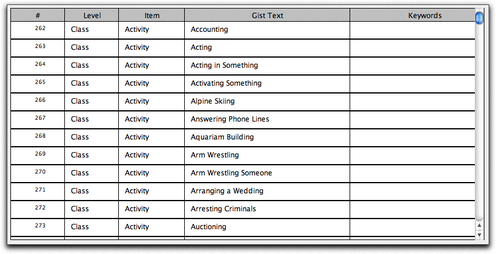
The gist list has several columns:
•# -- This is an arbitrary unique number assigned to the gist as it is displayed in the list. This number changes if the gist is modified.
•Level – This indicates the structural level of the item associated with the gist, such as Class, Type, Variation, or Element.
•Item – The name of the structural item associated with the gist.
•Gist Text – The text of the gist.
•Keywords – Tags used as alternate ways to identify the gist that do not appear as part of the gist text.
Above the gist list is a search field that lets you search the open collections.
![]()
The gist search field has several options. Click on the ![]() icon to change the options:
icon to change the options:
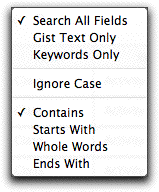
•Search All Fields searches both the gist text and keywords.
•Gist Text Only searches the gist text and excludes the keywords.
•Keywords Only searches the keywords and excludes the gist text.
•Ignore Case ignores the case as a part of the search process.
•Contains, Starts With, Whole Words, and Ends With are mutually exclusive options that choose the portion of the text used to match the search text.
Gists that match the search criteria are displayed in the lower area with the search text highlighted. Both the gist test and keywords are searched. In the following example, the word 'talk' was typed in as the search criteria. Notice that the matching text is highlighted.
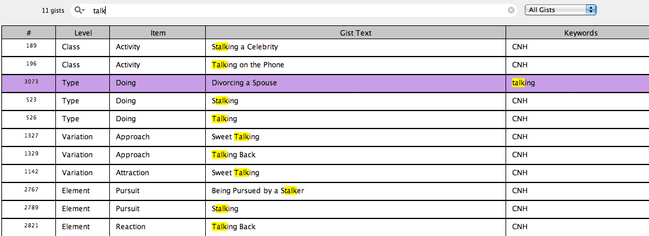
The gist display menu, located to the right of the search field, controls which gists are displayed:
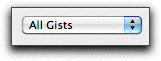
•All Gists: Displays all gists
•Modified Gists: Displays only new or edited gists
•New Gists: Displays only new gists
The new and edited gist status is cleared once the current document is closed.
