Manage Gists
|
The Gist Manager controls the data storage and management of the gist databases, otherwise known as “Gist Collections." Open the gist manager window by clicking on the Gist Manager icon in the icon toolbar, or select the Manage Gists command in the Gists menu. |
The Gist Manager window is made up of several different areas:
•The Gist Collection Controller
•The Gist Collections Content display
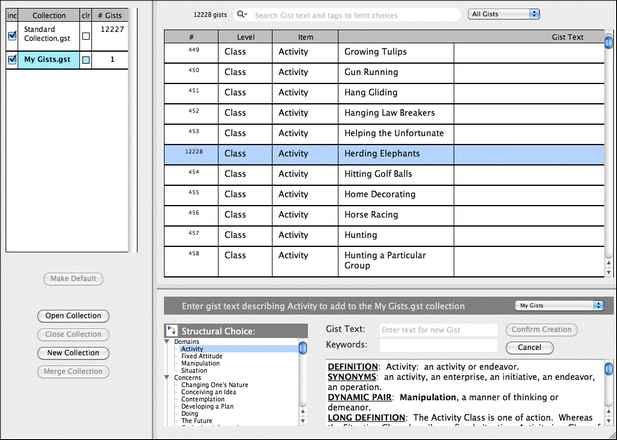
The gist manager handles the following tasks:
•Adding gists, editing gists, and removing gists from collections.
•Opening gist collections
•Closing gist collections
•Creating new gist collections
•Merging gist collections
•Setting the default gist collection
