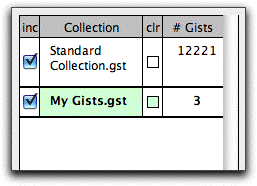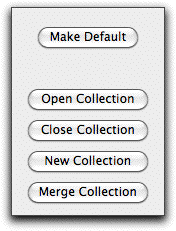Gist Collection Controller
The Gist Collection Controller displays the active collections and controls their management. NOTE: The Standard Collection is read-only and any modifications to it are not saved.
It takes up the left side of the Gist Manager window, and looks like the following:
The top part of the Gist Collection Controller lists all the open collections. It has four columns that display: •Inc. – This column indicates whether the collection is included in the document and the display. •Collection – This column shows the collection names. The names will have the extension .XML or .GST, depending on their origin. GST files are Dramatica Pro generated. XML files are created by the Filemaker Pro gist database. Names in bold indicate the default collection. •clr – This column shows the background color of the gists in the collection. This is useful if you have multiple collections open at one time. •# Gists – This column shows how many gists are in the collection. |
|
The lower part of the Gist Collection Controller has several buttons. Each button handles specific gist collection management controls. •Make Default – Makes the selected collection the default gist collection. New gists are added to the default collection. •Open Collection – Opens an existing gist collection. •Close Collection – Closes selected gist collection. •New Collection – Creates a new, local, user gist collection. •Merge Collection -- Allows for the merging of one or more gist collections either by loading the contents of one into another or by creating a separate “merged" gist collection. |
|