Gist Editor
The Gist Editor appears in the lower right portion of the Gist Manager window. The gist editor lets you create new gists, as well as modify, duplicate, or delete existing gists. All gists describe structural items. All new gists are added to the default collection.
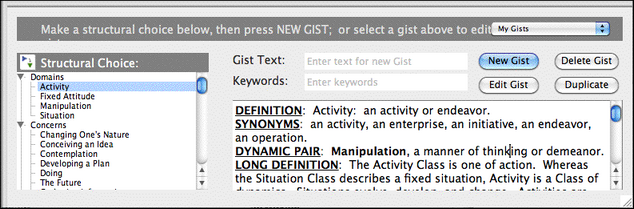
The Gist Editor
The Gist Editor has several components:
•Gist Text – The text used to replace the structural item name usage in various parts of Dramatica Pro, such as topic questions and reports. These should be short words or phrases, enough to embody a “gist" of the item's meaning or usage. Use this field to create new gists or modify the text of existing gists.
•Keywords – Tags used to further identify the gist text. Especially useful for searching.
•New Gist Button – Lets you add a new gist to the default collection. Changes to “Confirm Creation" once you have entered the gist text.
•Edit Gist Button – Lets you edit the selected gist in the gist list. Requires confirmation or cancellation of changes.
•Delete Gist Button – Removes the selected gist from the gist collection.
•Duplicate Button – Creates a copy of the selected gist. This is a quick way to create similar, but not the same, gists. Duplicate gists are not allowed within a single collection.
•Structural Item List – Shows the list of structural items for which gists are allowed. Each gist is associated with a single item.
•Definitions Help – Displays the definition and other helpful information about the selected structural item associated with the gist.
•Gist Path – Located above the gist text, the gist path indicates the collection the gist is in, and the item with which it is associated.
