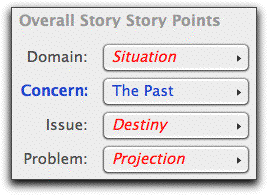Highlight Changes Pop-up
The Highlight Changes pop-up menu has three choices:
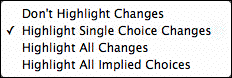
When you make choices in the story engine, this menu controls whether or not affected story points whose choices are highlighted in a color.
•Story Point items in BLUE indicate user selected choices.
•Story Point items in RED indicate choices indirectly affected by user choices.
Note that items directly chosen are in normal font (with their titles in bold), and implied choices are in italics.
•Don't Highlight Changes: This option turns off all implied choice (red) highlighting. For example (below), if we select The Past as the Overall Story Concern, only The Past is highlighted in blue, while the implied choice for OS Domain (Situation) is in italics.
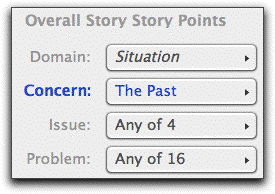
•Highlight Single Choice Changes: This option shows your direct choices in blue, and any other item that is down to a single implied choice is shown in red. For example (below), if we select The Past as the Overall Story Concern, the OS Concern of The Past is highlighted in blue and the implied single-choice of Situation for the OS Domain is in red italics.
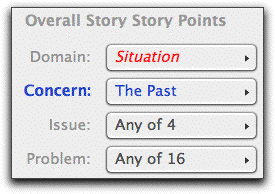
•Highlight All Changes: This option shows your direct choices in blue, and any other item affected by that choice is shown in red. For example (below), if we select The Past as the Overall Story Concern, the OS Concern of the Past is in blue, the implied single choice of Situation as the OS Domain is in red italics, and the OS Issue and OS Problems are shown in red. The Issue and Problem are not in italics because they have not been narrowed down to a single implied choice.
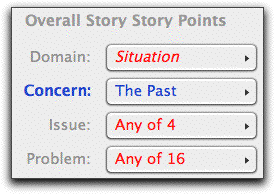
•Highlight All Implied Choices: This option is best for seeing every storyform choice implied by other choices. Unlike the other settings, the single implied choices remain in red as you make additional choices. This option shows your direct choices in blue, and any other implied choices is shown in red. For example (below), if we select The Past as the Overall Story Concern and got down to a single storyform without directly choosing OS Issue or OS Problem, the implied single choices of Situation as the OS Domain, Destiny as Issue, and Projection as Problem are in red italics, and the OS Issue and OS Problems are shown in red. The Issue and Problem are in italics because they have been narrowed down to a single implied choice.