Overall Story Information
This area is where you can enter basic information about the "big picture" thread in your story, referred to as the Overall Story Throughline, also know as the Objective Story throughline.
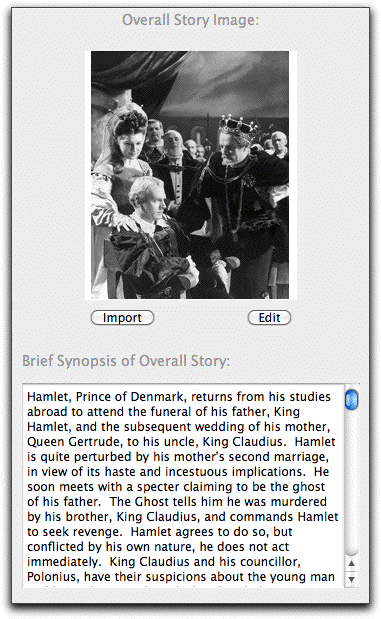
Picture: |
If you have imported a picture for your Overall Story throughline, it is shown here. If not, the default image will be shown. |
Import Button: |
Click on this button to import a picture for your Overall Story throughline. Select a picture file and press OK to import the picture. NOTE: This picture is for identification purposes, particularly visible on the Project Overview window. |
Edit Button: |
Use the picture edit button to scale and position imported pictures. |
Brief Synopsis |
Describe the Overall Story throughline here in brief. When starting to develop a story, it often helps to write a short synopsis that can serve as an overview that can guide creative choices. |
