Picture
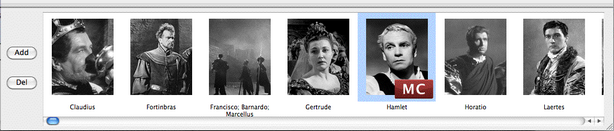
Assign your own pictures to your players by using the Picture command under the Character menu.
Player pictures are designed to be in a 400 x 500 pixel portrait layout, though you may import pictures of any size and aspect ratio.
The Picture command can open, GIF, JPEG, BMP, PNG, TGA, TIFF, and PSD graphic files.
To import a character picture using the Picture command:
1.Click on the player's current picture in the Character List window to select it.
2.Under the Character Menu, select Picture… The select player picture window displays.
3.Select the picture file to import and click on Open.
Pictures are sized to fit based on its dimensions. For more information about modifying player pictures, see the Player Picture in the Character Info window.
NOTE: Adding custom pictures to your players makes your project document larger.
