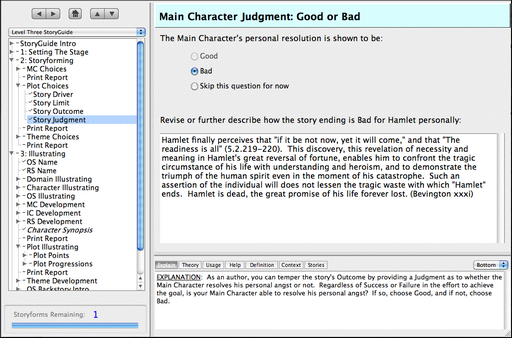Positioning the HelpView in the Query System Window
The HelpView help text can appear in three different locations of the query system window, on the Left, Right, or Bottom of the window. The position is controlled by the HelpView position pop-up menu:
![]()
Here are examples of what the HelpView looks like in each of these three positions.
LEFT
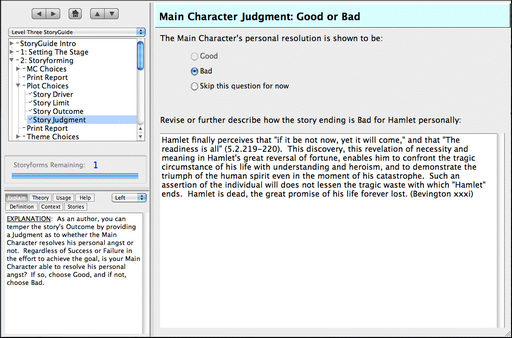
RIGHT
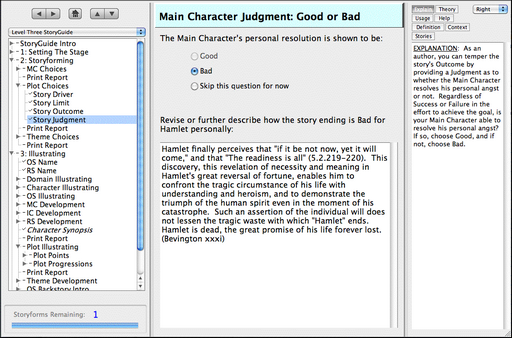
BOTTOM