
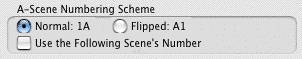
Specifies how A-Scenes and A-Pages are numbered.
Normal - 1A—Places the A-Letter After the scene/page number.
Flipped - A1—Places the A-Letter Before the scene/page number.
Use the following Scene's Number—This option only affects the numbering of Scene Headings inserted into a script with Locked Scene Headings. Choose this option if you want a new Scene Heading that's inserted between two existing Scene Headings to be numbered with the following scene's number, rather than the preceding scene's number.
With this option selected, when you insert a new scene between scenes 1 and 2 it would be scene 2A. The next scene would be scene 2B and so on.
