
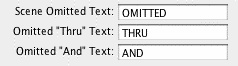
Scene Omitted Text—If you completely delete a Scene (the text of the Scene Heading and the Action, Character Names, Dialog, etc.) in a Locked or Multi-Locked script, Screenwriter enters the text specified here into the blank Scene Heading. Default text is “OMITTED”.
Omitted “Thru” Text—If you delete a series of adjacent Scenes in a script with Locked or Multi-Locked scenes, Screenwriter produces a Run of Omitted Scenes. Onscreen it looks something like:
3 OMITTED:5 3
THRU THRU
5 5
(The “:5” in “Omitted:5 “ is provided for manual override control, and does not print. It allows you to change the ending number of the run if you ever need to.)
Default Omitted “Thru” text is “THRU”.
Omitted “And” Text—Used for a Run of only 2 Omitted Scenes. Default Omitted “And” text is “AND”.
